Okay, so, I ran into a really annoying issue while playing Baldur’s Gate 3. I was deeply immersed in the game, and suddenly, poof, the entire UI disappeared. No minimap, no health bars, no action buttons, nothing. It’s like my game was just a pretty picture, no way to interact with it at all.
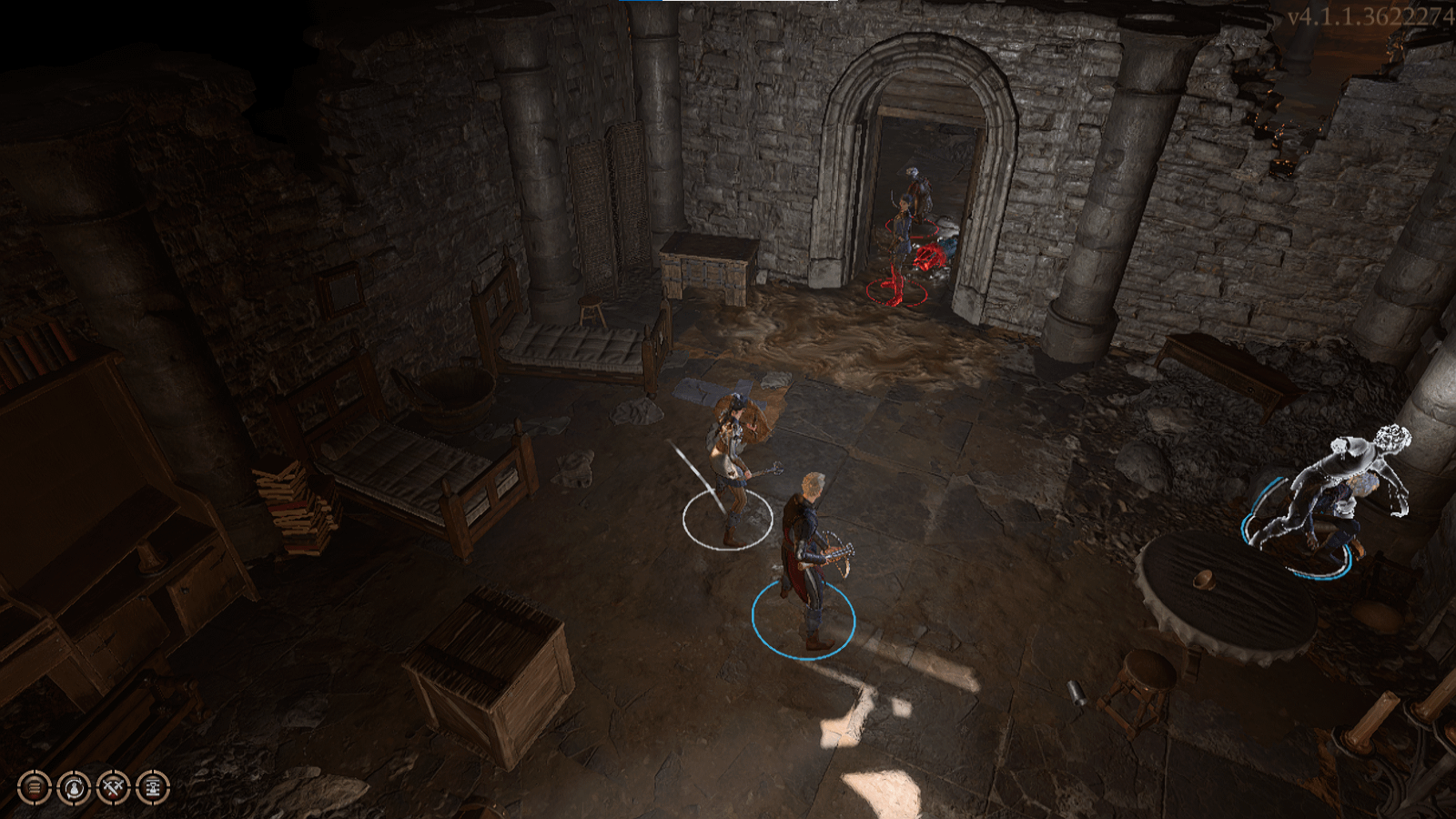
I was super confused. The first thing I did was to check if I had accidentally pressed a hotkey to hide it. I tried pressing the usual suspects like ‘H’ or ‘F9’, but nothing happened. Then I started to panic a little. I mean, what if my save was corrupted? All those hours I put in… gone?
So, I did what any sane person would do – I hit up the internet. I searched around on a few forums and Reddit threads. It seemed like this was a known issue, and thankfully, not as bad as I thought.
Troubleshooting Steps
-
Tried Talking to a Party Member: I saw a suggestion to try and click on one of my party members to start a conversation, so I tried that. Surprisingly, it worked! The dialogue box popped up, and when I exited the conversation, the UI was back. But this did not work every time.
-
Check Game Update: I checked that if there was any update needed. I updated the game, but the issue was not solved.
-
Quick Save and Quick Load: Another trick I found was to quicksave with F5 and then immediately quickload with F8. This also worked, but it felt like a temporary fix rather than a real solution. It’s an annoying workaround, but hey, it works. Also, I tried ‘Ctrl+Shift+C’, which did not work for me either.

-
Removed Mods: I thought maybe it was a mod causing the issue. I removed all mods and reinstalled the game. But the problem was still there.
I’m not sure what’s causing this bug. I also heard that Larian has stopped the development of Baldur’s Gate 3, which is a little sad, but I hope they’ll fix it in the future. If anyone else has experienced this and found a permanent fix, please let me know. For now, I’ll keep using the quicksave/quickload method and hope for the best.
It’s a bit of a bummer that such a great game has this kind of bug, but at least there are ways to get around it. Just remember to save often, folks! You never know when your UI might decide to take a vacation.